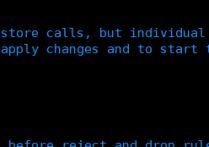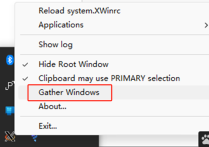keepalived安装部署参考2
Keepalived 安装
包安装
#CentOS
[root@centos ~]#yum install keepalived
#ubuntu
[root@ubuntu1804 ~]#apt -y install keepalived CentOS 8 安装 keepalived
[root@centos8 ~]#dnf -y install keepalived
[root@centos8 ~]#dnf info keepalived
Last metadata expiration check: 0:00:24 ago on Thu 26 Mar 2020 07:28:36 PM CST.
Installed Packages
Name : keepalived
Version : 2.0.10
Release : 4.el8_0.2
Architecture : x86_64
Size : 1.4 M
Source : keepalived-2.0.10-4.el8_0.2.src.rpm
Repository : @System
From repo : AppStream
Summary : High Availability monitor built upon LVS, VRRP and service pollers
URL : http://www.keepalived.org/
License : GPLv2+
Description : Keepalived provides simple and robust facilities for load balancing
: and high availability to Linux system and Linux based infrastructures.
: The load balancing framework relies on well-known and widely used
: Linux Virtual Server (IPVS) kernel module providing Layer4 load
: balancing. Keepalived implements a set of checkers to dynamically and
: adaptively maintain and manage load-balanced server pool according
: their health. High availability is achieved by VRRP protocol. VRRP is
: a fundamental brick for router failover. In addition, keepalived
: implements a set of hooks to the VRRP finite state machine providing
: low-level and high-speed protocol interactions. Keepalived frameworks
: can be used independently or all together to provide resilient
: infrastructures.
[root@centos8 ~]#systemctl start keepalived.service
[root@centos8 ~]#ps auxf |grep keepalived
root 12864 0.0 0.1 12108 1100 pts/0 S+ 19:25 0:00 | \_ grep --color=auto keepalive
root 12835 0.0 0.3 91444 2484 ? Ss 19:24 0:00 /usr/sbin/keepalived -D
root 12836 0.0 0.5 91576 4212 ? S 19:24 0:00 \_ /usr/sbin/keepalived -D
root 12837 0.0 0.5 91444 4620 ? S 19:24 0:00 \_ /usr/sbin/keepalived -D
[root@centos8 ~]#pstree -p
......
├─keepalived(12835)─┬─keepalived(12836)
│ └─keepalived(12837)
......Ubuntu 安装 keepalived
[root@ubuntu1804 ~]#apt install keepalived -y
[root@ubuntu1804 ~]#dpkg -s keepalived
Package: keepalived
Status: install ok installed
Priority: extra
Section: admin
Installed-Size: 824
Maintainer: Ubuntu Developers <ubuntu-devel-discuss@lists.ubuntu.com>
Architecture: amd64
Version: 1:1.3.9-1ubuntu0.18.04.2
Depends: iproute2, libc6 (>= 2.27), libglib2.0-0 (>= 2.26.0), libip4tc0 (>= 1.6.0+snapshot20161117), libip6tc0 (>= 1.6.0+snapshot20161117), libnl-3-200 (>= 3.2.27), libnl-genl-3-200 (>= 3.2.7), libnl-route-3-200 (>= 3.2.7), libsnmp30 (>= 5.7.3+dfsg-1.8ubuntu3.1~dfsg), libssl1.1 (>= 1.1.0), libxtables12 (>= 1.6.0+snapshot20161117)
Recommends: ipvsadm
Conffiles:
/etc/dbus-1/system.d/org.keepalived.Vrrp1.conf 6b020ff46c6425d3a9cfa179814d7253
/etc/default/keepalived 6b2e3432e4ae31b444058ba2b0d1f06a
/etc/init.d/keepalived 0312972e0718331b4c90b3b98e623624
Description: Failover and monitoring daemon for LVS clusters
keepalived is used for monitoring real servers within a Linux
Virtual Server (LVS) cluster. keepalived can be configured to
remove real servers from the cluster pool if it stops responding,
as well as send a notification email to make the admin aware of
the service failure.
.
In addition, keepalived implements an independent Virtual Router
Redundancy Protocol (VRRPv2; see rfc2338 for additional info)
framework for director failover.
.
You need a kernel >= 2.4.28 or >= 2.6.11 for keepalived.
See README.Debian for more information.
Homepage: http://keepalived.org
Original-Maintainer: Alexander Wirt <formorer@debian.org>
[root@ubuntu1804 ~]#dpkg -L keepalived
/.
/etc
/etc/dbus-1
/etc/dbus-1/system.d
/etc/dbus-1/system.d/org.keepalived.Vrrp1.conf
/etc/default
/etc/default/keepalived
/etc/init.d
/etc/init.d/keepalived
/etc/keepalived
/lib
/lib/systemd
/lib/systemd/system
/lib/systemd/system/keepalived.service
/usr
/usr/bin
/usr/bin/genhash
/usr/sbin
/usr/sbin/keepalived
/usr/share
/usr/share/dbus-1
/usr/share/dbus-1/interfaces
/usr/share/dbus-1/interfaces/org.keepalived.Vrrp1.Instance.xml
/usr/share/dbus-1/interfaces/org.keepalived.Vrrp1.Vrrp.xml
/usr/share/doc
/usr/share/doc/keepalived
/usr/share/doc/keepalived/AUTHOR
/usr/share/doc/keepalived/CONTRIBUTORS
/usr/share/doc/keepalived/README
/usr/share/doc/keepalived/TODO
/usr/share/doc/keepalived/changelog.Debian.gz
/usr/share/doc/keepalived/copyright
/usr/share/doc/keepalived/keepalived.conf.SYNOPSIS.gz
/usr/share/doc/keepalived/samples
/usr/share/doc/keepalived/samples/client.pem
/usr/share/doc/keepalived/samples/dh1024.pem
/usr/share/doc/keepalived/samples/keepalived.conf.HTTP_GET.port
/usr/share/doc/keepalived/samples/keepalived.conf.IPv6
/usr/share/doc/keepalived/samples/keepalived.conf.SMTP_CHECK
/usr/share/doc/keepalived/samples/keepalived.conf.SSL_GET
/usr/share/doc/keepalived/samples/keepalived.conf.fwmark
/usr/share/doc/keepalived/samples/keepalived.conf.inhibit
/usr/share/doc/keepalived/samples/keepalived.conf.misc_check
/usr/share/doc/keepalived/samples/keepalived.conf.misc_check_arg
/usr/share/doc/keepalived/samples/keepalived.conf.quorum
/usr/share/doc/keepalived/samples/keepalived.conf.sample
/usr/share/doc/keepalived/samples/keepalived.conf.status_code
/usr/share/doc/keepalived/samples/keepalived.conf.track_interface
/usr/share/doc/keepalived/samples/keepalived.conf.virtual_server_group
/usr/share/doc/keepalived/samples/keepalived.conf.virtualhost
/usr/share/doc/keepalived/samples/keepalived.conf.vrrp
/usr/share/doc/keepalived/samples/keepalived.conf.vrrp.localcheck
/usr/share/doc/keepalived/samples/keepalived.conf.vrrp.lvs_syncd
/usr/share/doc/keepalived/samples/keepalived.conf.vrrp.routes
/usr/share/doc/keepalived/samples/keepalived.conf.vrrp.rules
/usr/share/doc/keepalived/samples/keepalived.conf.vrrp.scripts
/usr/share/doc/keepalived/samples/keepalived.conf.vrrp.static_ipaddress
/usr/share/doc/keepalived/samples/keepalived.conf.vrrp.sync
/usr/share/doc/keepalived/samples/root.pem
/usr/share/doc/keepalived/samples/sample.misccheck.smbcheck.sh
/usr/share/doc/keepalived/samples/sample_notify_fifo.sh
/usr/share/man
/usr/share/man/man1
/usr/share/man/man1/genhash.1.gz
/usr/share/man/man5
/usr/share/man/man5/keepalived.conf.5.gz
/usr/share/man/man8
/usr/share/man/man8/keepalived.8.gz
/usr/share/snmp
/usr/share/snmp/mibs
/usr/share/snmp/mibs/KEEPALIVED-MIB.txt
/usr/share/snmp/mibs/VRRP-MIB.txt
/usr/share/snmp/mibs/VRRPv3-MIB.txt
[root@ubuntu1804 ~]#cp /usr/share/doc/keepalived/samples/keepalived.conf.sample /etc/keepalived/keepalived.conf
[root@ubuntu1804 ~]#systemctl start keepalived.service
[root@ubuntu1804 ~]#systemctl status keepalived.service
● keepalived.service - Keepalive Daemon (LVS and VRRP)
Loaded: loaded (/lib/systemd/system/keepalived.service; enabled; vendor preset: enabled)
Active: active (running) since Thu 2020-03-26 19:33:48 CST; 1min 9s ago
Process: 3208 ExecStart=/usr/sbin/keepalived $DAEMON_ARGS (code=exited, status=0/SUCCESS)
Main PID: 3209 (keepalived)
Tasks: 3 (limit: 1084)
CGroup: /system.slice/keepalived.service
├─3209 /usr/sbin/keepalived
├─3210 /usr/sbin/keepalived
└─3211 /usr/sbin/keepalived
Mar 26 19:34:04 ubuntu1804.magedu.org Keepalived_healthcheckers[3210]: Timeout connecting server [192.168.200.2]:tcp:1358.
Mar 26 19:34:10 ubuntu1804.magedu.org Keepalived_healthcheckers[3210]: Timeout connecting server [192.168.200.2]:tcp:1358.
Mar 26 19:34:16 ubuntu1804.magedu.org Keepalived_healthcheckers[3210]: Timeout connecting server [192.168.200.2]:tcp:1358.
Mar 26 19:34:16 ubuntu1804.magedu.org Keepalived_healthcheckers[3210]: Check on service [192.168.200.2]:tcp:1358 failed after 3 retry.
Mar 26 19:34:16 ubuntu1804.magedu.org Keepalived_healthcheckers[3210]: Removing service [192.168.200.2]:tcp:1358 to VS [10.10.10.2]:tc
Mar 26 19:34:16 ubuntu1804.magedu.org Keepalived_healthcheckers[3210]: Lost quorum 1-0=1 > 0 for VS [10.10.10.2]:tcp:1358
Mar 26 19:34:16 ubuntu1804.magedu.org Keepalived_healthcheckers[3210]: Adding sorry server [192.168.200.200]:tcp:1358 to VS [10.10.10.
Mar 26 19:34:16 ubuntu1804.magedu.org Keepalived_healthcheckers[3210]: Removing alive servers from the pool for VS [10.10.10.2]:tcp:13
Mar 26 19:34:16 ubuntu1804.magedu.org Keepalived_healthcheckers[3210]: Remote SMTP server [192.168.200.1]:25 connected.
Mar 26 19:34:37 ubuntu1804.magedu.org Keepalived_healthcheckers[3210]: Error reading data from remote SMTP server [192.168.200.1]:25.
[root@ubuntu1804 ~]#ps auxf |grep keepalived
root 3224 0.0 0.1 14428 1040 pts/0 S+ 19:34 0:00 | \_ grep --color=auto keepalived
root 3209 0.0 0.3 91812 2996 ? Ss 19:33 0:00 /usr/sbin/keepalived
root 3210 0.0 0.5 96100 5276 ? S 19:33 0:00 \_ /usr/sbin/keepalived
root 3211 0.0 0.5 96152 5420 ? S 19:33 0:00 \_ /usr/sbin/keepalived
编译安装
KeepAlived 配置说明
配置文件组成部分
/etc/keepalived/keepalived.conf 配置组成
-GLOBAL CONFIGURATION
Global definitions:定义邮件配置,route_id,vrrp配置,多播地址等
-VRRP CONFIGURATION
VRRP instance(s):定义每个vrrp虚拟路由器
-LVS CONFIGURATION
Virtual server group(s)
Virtual server(s):LVS集群的VS和RS
配置语法说明
全局配置
#/etc/keepalived/keepalived.conf
global_defs {
notification_email {
root@localhost #keepalived 发生故障切换时邮件发送的目标邮箱,可以按行区分写多个
root@wangxiaochun.com
29308620@qq.com
}
notification_email_from keepalived@localhost #发邮件的地址
smtp_server 127.0.0.1 #邮件服务器地址
smtp_connect_timeout 30 #邮件服务器连接timeout
router_id ha1.example.com #每个keepalived主机唯一标识,建议使用当前主机名,但多节点重名不影响
vrrp_skip_check_adv_addr #对所有通告报文都检查,会比较消耗性能,启用此配置后,如果收到的通告报文和上一个报文是同一个路由器,则跳过检查,默认值为全检查
vrrp_strict #严格遵守VRRP协议,禁止以下状况:1.无VIP地址 2.配置了单播邻居 3.在VRRP版本2中有IPv6地址,开启动此项会自动开启iptables防火墙规则,建议关闭此项配置,
vrrp_garp_interval 0 #gratuitous ARP messages报文发送延迟,0表示不延迟
vrrp_gna_interval 0 #unsolicited NA messages (不请自来)消息发送延迟
vrrp_mcast_group4 224.0.0.18 #指定组播IP地址,默认值:224.0.0.18 范围:224.0.0.0到239.255.255.255
vrrp_iptables #开启此项,当vrrp_strict开启时,不添加防火墙规则,否则VIP无法访问
}配置虚拟路由器
vrrp_instance <STRING> {
配置参数
......
}
#配置参数:
state MASTER|BACKUP#当前节点在此虚拟路由器上的初始状态,状态为MASTER或者BACKUP
interface IFACE_NAME #绑定为当前虚拟路由器使用的物理接口,如:ens32,eth0,bond0,br0
virtual_router_id VRID #每个虚拟路由器惟一标识,范围:0-255,每个虚拟路由器此值必须唯一,否则服务无法启动,同属一个虚拟路由器的多个keepalived节点必须相同
priority 100 #当前物理节点在此虚拟路由器的优先级,范围:1-254,每个keepalived主机节点此值不同
advert_int 1 #vrrp通告的时间间隔,默认1s
authentication { #认证机制
auth_type AH|PASS
auth_pass <PASSWORD> #预共享密钥,仅前8位有效,同一个虚拟路由器的多个keepalived节点必须一样
}
virtual_ipaddress { #虚拟IP
<IPADDR>/<MASK> brd <IPADDR> dev <STRING> scope <SCOPE> label <LABEL>
192.168.200.100 #指定VIP,不指定网卡,默认为eth0,注意:不指定/prefix,默认为/32
192.168.200.101/24 dev eth1 #指定VIP的网卡
192.168.200.102/24 dev eth2 label eth2:1 #指定VIP的网卡label
}
track_interface { #配置监控网络接口,一旦出现故障,则转为FAULT状态实现地址转移
eth0
eth1
…
} 范例:
[root@centos7 ~]#cat /etc/keepalived/keepalived.conf
! Configuration File for keepalived
global_defs {
notification_email {
acassen@firewall.loc
failover@firewall.loc
sysadmin@firewall.loc
}
notification_email_from Alexandre.Cassen@firewall.loc
smtp_server 192.168.200.1
smtp_connect_timeout 30
router_id LVS_DEVEL
vrrp_skip_check_adv_addr
vrrp_strict #开启限制,会自动生效防火墙设置,导致无访问VIP
vrrp_garp_interval 0
vrrp_gna_interval 0
}
vrrp_instance VI_1 {
state MASTER
interface eth0
virtual_router_id 80 #修改此行
priority 100
advert_int 1
authentication {
auth_type PASS
auth_pass 1111
}
virtual_ipaddress {
192.168.200.16
192.168.200.17
192.168.200.18
}
}
[root@centos7 ~]#systemctl start keepalived.service
[root@centos7 ~]#ip a
1: lo: <LOOPBACK,UP,LOWER_UP> mtu 65536 qdisc noqueue state UNKNOWN group default qlen 1000
link/loopback 00:00:00:00:00:00 brd 00:00:00:00:00:00
inet 127.0.0.1/8 scope host lo
valid_lft forever preferred_lft forever
inet6 ::1/128 scope host
valid_lft forever preferred_lft forever
2: eth0: <BROADCAST,MULTICAST,UP,LOWER_UP> mtu 1500 qdisc pfifo_fast state UP group default qlen 1000
link/ether 00:0c:29:33:b4:1a brd ff:ff:ff:ff:ff:ff
inet 10.0.0.17/24 brd 10.0.0.255 scope global noprefixroute eth0
valid_lft forever preferred_lft forever
inet 192.168.200.16/32 scope global eth0
valid_lft forever preferred_lft forever
inet 192.168.200.17/32 scope global eth0
valid_lft forever preferred_lft forever
inet 192.168.200.18/32 scope global eth0
valid_lft forever preferred_lft forever
inet6 fe80::20c:29ff:fe33:b41a/64 scope link
valid_lft forever preferred_lft forever
[root@centos7 ~]#iptables -vnL
Chain INPUT (policy ACCEPT 59 packets, 3372 bytes)
pkts bytes target prot opt in out source destination
0 0 DROP all -- * * 0.0.0.0/0 192.168.200.16
0 0 DROP all -- * * 0.0.0.0/0 192.168.200.17
0 0 DROP all -- * * 0.0.0.0/0 192.168.200.18
Chain FORWARD (policy ACCEPT 0 packets, 0 bytes)
pkts bytes target prot opt in out source destination
Chain OUTPUT (policy ACCEPT 33 packets, 6940 bytes)
pkts bytes target prot opt in out source destination
[root@centos7 ~]#ping 192.168.200.16
PING 192.168.200.16 (192.168.200.16) 56(84) bytes of data.
^C
--- 192.168.200.16 ping statistics ---
6 packets transmitted, 0 received, 100% packet loss, time 5002ms
[root@centos7 ~]#
# 如果是CentOS 8 ,会显示以下warning
[root@centos8 ~]#iptables -vnL
Chain INPUT (policy ACCEPT 0 packets, 0 bytes)
pkts bytes target prot opt in out source destination
Chain FORWARD (policy ACCEPT 0 packets, 0 bytes)
pkts bytes target prot opt in out source destination
Chain OUTPUT (policy ACCEPT 0 packets, 0 bytes)
pkts bytes target prot opt in out source destination
# Warning: iptables-legacy tables present, use iptables-legacy to see them
#无法访问VIP
[root@centos8 ~]#ping 192.168.200.16
PING 192.168.200.16 (192.168.200.16) 56(84) bytes of data.
^C
--- 192.168.200.16 ping statistics ---
6 packets transmitted, 0 received, 100% packet loss, time 143ms
实现独立子配置文件
当生产环境复杂时,/etc/keepalived/keepalived.conf 文件中内容过多,不易管理,可以将不同集群的配置,比如:不同集群的VIP配置放在独立的子配置文件中
[root@ka1-centos8 ~]#mkdir /etc/keepalived/conf.d/
[root@ka1-centos8 ~]#tail -n1 /etc/keepalived/keepalived.conf
include /etc/keepalived/conf.d/*.conf
[root@ka1-centos8 ~]#vim /etc/keepalived/conf.d/cluster1.conf
标签: keepalived+lvs