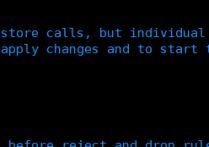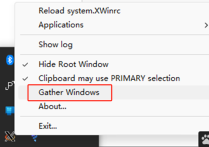利用cubic自定义系统iso镜像(arm64)
增加源:(不适用麒麟和统信)
sudo add-apt-repository ppa:cubic-wizard/classic sudo apt-get update
手动添加源:(银行麒麟v10选择18.04)
https://launchpad.net/~cubic-wizard/+archive/ubuntu/classic
apt install cubic
根据错误提示添加公钥
sudo apt-key adv --keyserver keyserver.ubuntu.com --recv-keys 081525E2B4F1283B
从菜单中启动 Cubic ,并选择一个现有的项目目录。单击 “Next” 按钮,将看到以下三个选项:
1)Create a disk image from the existing project. (从现有项目创建一个磁盘映像,允许从现有项目中使用之前所做的自定义设置创建一个新的 Live ISO 镜像。如果之前丢失了 ISO 镜像,可以使用第一个选项来创建一个新的)
2)Continue customizing the existing project.(继续定制现有项目,允许在现有项目中进行任何其他更改)
3)Delete the existing project.(删除当前项目,将删除现有的项目,一切从头开始)
增加自己的东西,可以修改apt源来安装工具
在麒麟v10里这一步非常慢,可能内部有错误
使用命令创建iso文件
mkisofs -l -R -J -T -V “tools” -o system.iso custom-live-iso/
参考: